How to change the new MS Teams app for PortalTalk
What’s the problem
In the MS Teams Windows app, Microsoft has made a change in opening a team channel. As a result, navigating from the MS Teams app in PortalTalk is disrupted. Instead of opening the team and selected channel, only the messages of the selected channel are displayed in a new pop-up window.
Navigation to the files and other apps in the channel is not possible.
How do I solve it
The following simple adjustment is required:
Open your New MS Teams Windows app and navigate to Settings.
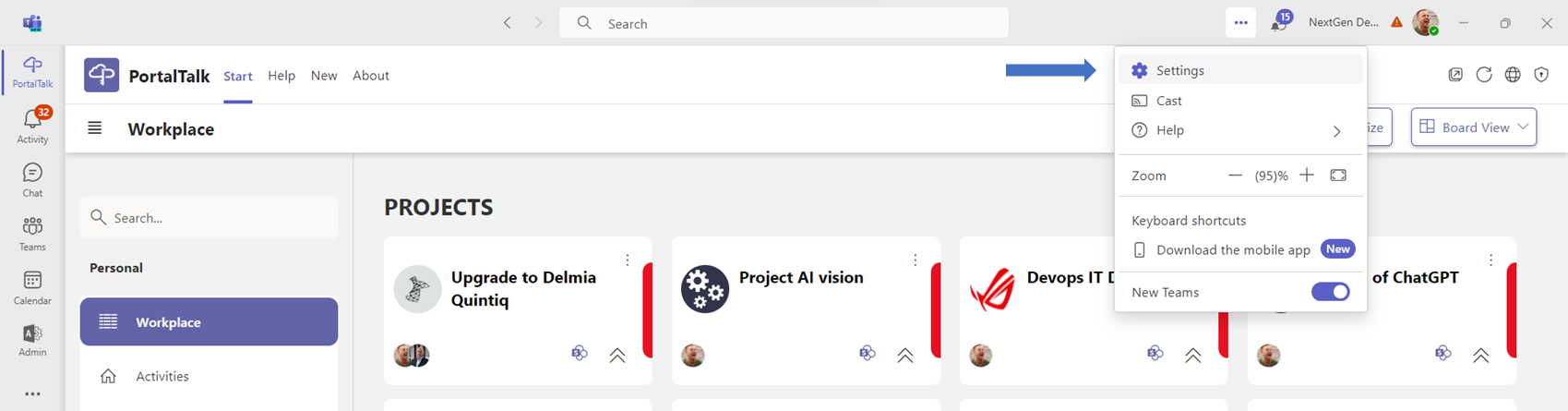
You will land on the General settings page.
On this page, you will find the Open content in Teams windows setting.
By default, this setting is set to New window. Change it to Main window
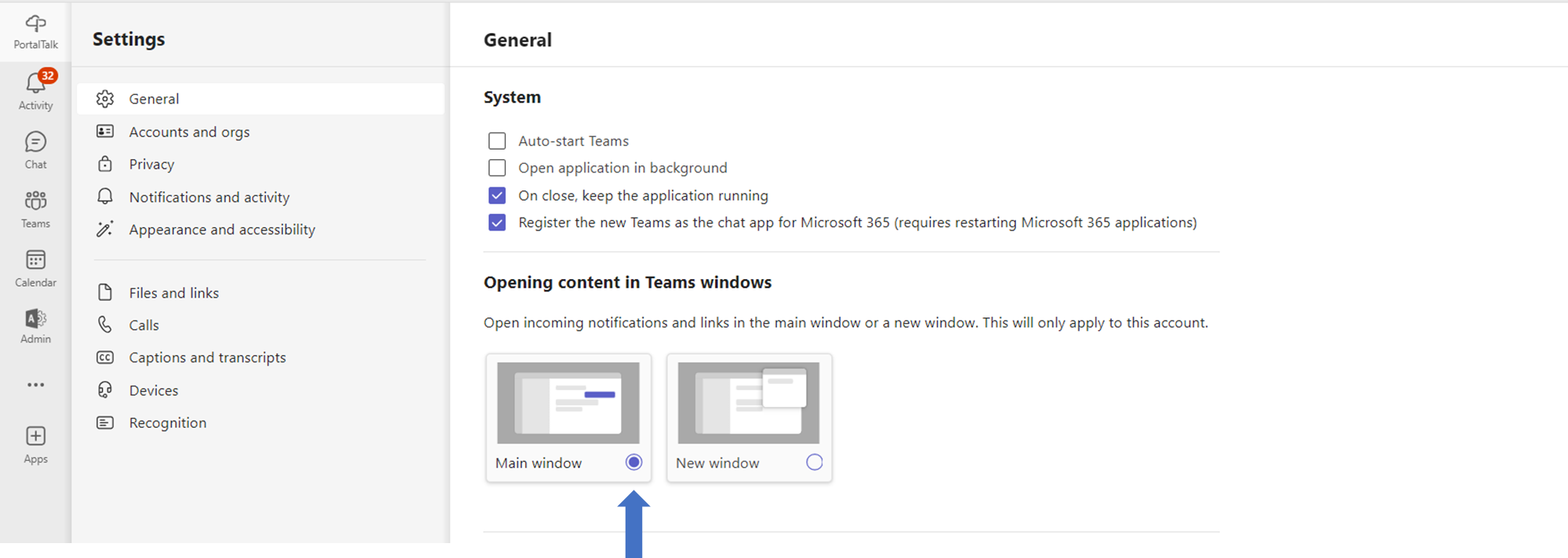
Great! That’s all you need to do. The settings will be saved automatically.
You only need to perform this action for the MS Teams Windows app. MS Teams in your browser does not require any further changes.You are now ready to use the new MS Teams Windows app with PortalTalk. We wish you a productive and enjoyable experience!
.png)